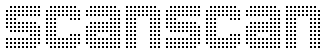Enter 16 Digit Code
If you have access to a 16 digit code enter it here.
For security enter the patient date of birth.
Security
Enter the patient date of birth.
Intentional misuse of confidential patient information will be investigated in accordance with the Australian Government Privacy Act 1988. Your IP address is 216.73.216.167.
Options
Connection Issue
Make sure the URL starts with https. In the address bar at the top, retype the entire url as https://scanscan.com.au
If you have tried that and still get this message you may need to adjust your browser settings.
This site requires Cookies and website data to be enabled.
A session id needs to be stored to facilitate secure access.
1. Open the Settings app and scroll down to Safari.
2. Tap Block All Cookies to turn it off.
3. Click the Try Again button below.
1. From the Safari menu choose Preferences ...
2. Click the Privacy icon.
3. For "Cookies and website data" select "Allow from websites I visit".
4. Close the Privacy window and click the Try Again button below.
1. In the top-right corner of Chrome, click the Menu  > Settings.
> Settings.
2. At the bottom of the page, click Show advanced settings.
3. In the "Privacy" section, click the Content settings button.
4. In the "Cookies" section, choose Allow local data to be set (recommended).
5. Click Done, close the Settings tab then Try Again.
1. From the Tools menu, select Internet Options ...
2. To enable session cookies, click the Privacy tab.
3. From the Settings section of the tab, click Advanced.
4. Locate and click the checkbox next to Always allow session cookies.
5. OK to close settings then click the Try Again button below.
1. Click on the More actions button in the top right corner and select Settings.
2. Scroll down the settings and click on View advanced settings button.
3. Under Cookies, select Don't Block Cookies.
4. Close the Edge browser completely and try again.
5. If that doesn't work use a different browser like Chrome.
Open the settings for your browser and allow cookies
30-day free trial
This offer is currently available to Radiology Clinics
Please read and accept the Terms of Service and Privacy Policy
I accept
Enter your PACS Portal URL
Enter an existing username and password for your PACS web portal. The account you select should not expire and should have sufficient privileges to access images and results. For security please note that locking this account or changing the password in PACS will instantly disable scanscan access.
Checking credentials please wait.
Please look for an email from scanscan and click on the link within to verify your email.
Do not refresh or close this page unless you want to cancel and start over. This page will update once you have clicked on the link sent via email.
Two factor authentication is required please enter your mobile number.
Please enter the secure code sent to your mobile
Verifying secure code. Do not refresh or close this page unless you want to cancel and start over.
Checking these details. Please wait...
Thank you. Your 30-day trial is now configured please click the link below to open the scanscan dashboard in a new tab.
Apps
Loading user apps